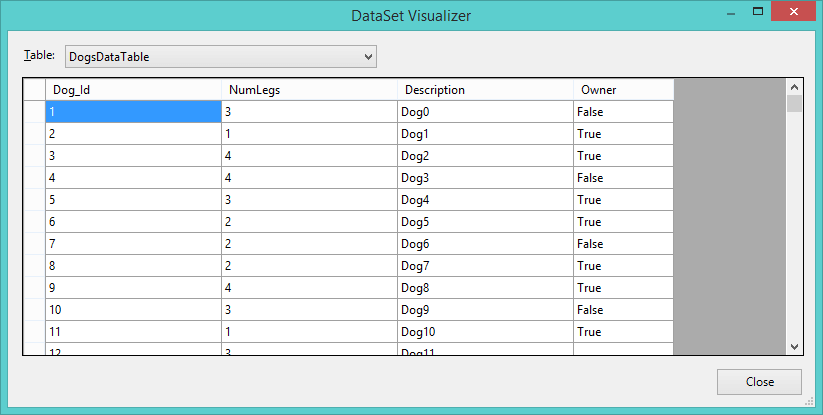jQuery Fit Footer To Window Height
Sometimes your content just doesn't fit the window height, for exampling when you're styling a page with placeholder content. Or, for a short post like this.
That's why I use the script below for making sure my footer appears at the bottom of pages where the content is shorter than the window:
function AdjustWindowHeight()
{
var requiredHeight = $(window).height() - $("#footer").height();
$('#wrap').css('min-height', requiredHeight);
}
$(window).on("resize", AdjustWindowHeight);
$(function () {
AdjustWindowHeight();
});
Or the minified version:
function F(){var a=$(window).height()-$("#footer").height(); $("#wrap").css("min-height",a)}$(window).on("resize",F);$(function(){F()});
All you need is a div containing all your footer content and and wrap div containing all other content:
<body>
<div id="wrap">Content</div>
<div id="footer">Footer :)</div>
</body>