Error Creating a DACPAC in Visual Studio 2013 from SQL Server 2014
Working on projects in your spare time is great because you're free to pursue every little diversion; it means you make no real progress with your actual project but you learn a lot.
When I had to add a column to one of my database tables I decided to investigate creating a DACPAC(1). A DACPAC allows you to turn your existing database into a database project in Visual Studio which means your schema can be placed under source control. Changes can then be pushed to your database in a friendly wizard format.
To create a DACPAC you right click on your existing database and choose Extract Data Tier Application under tasks:
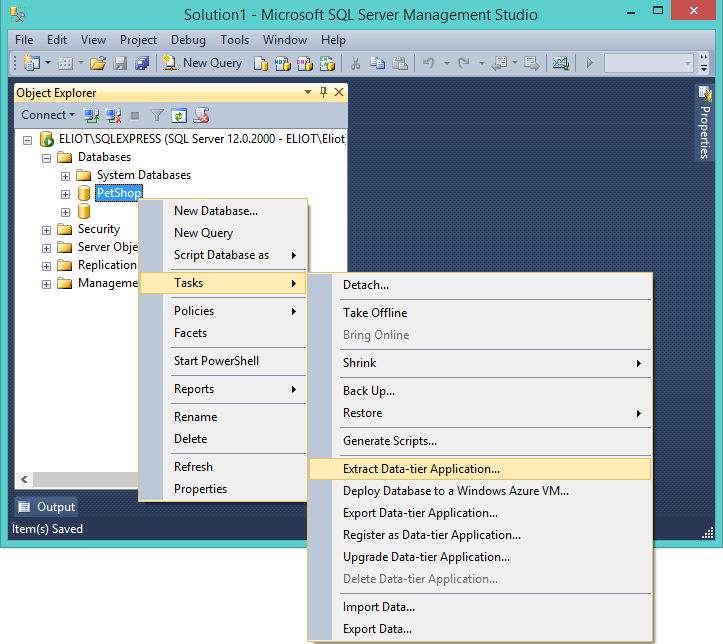
The wizard then runs through the steps to create the DACPAC.
Next create a new SQL Server Database project in your Visual Studio solution:
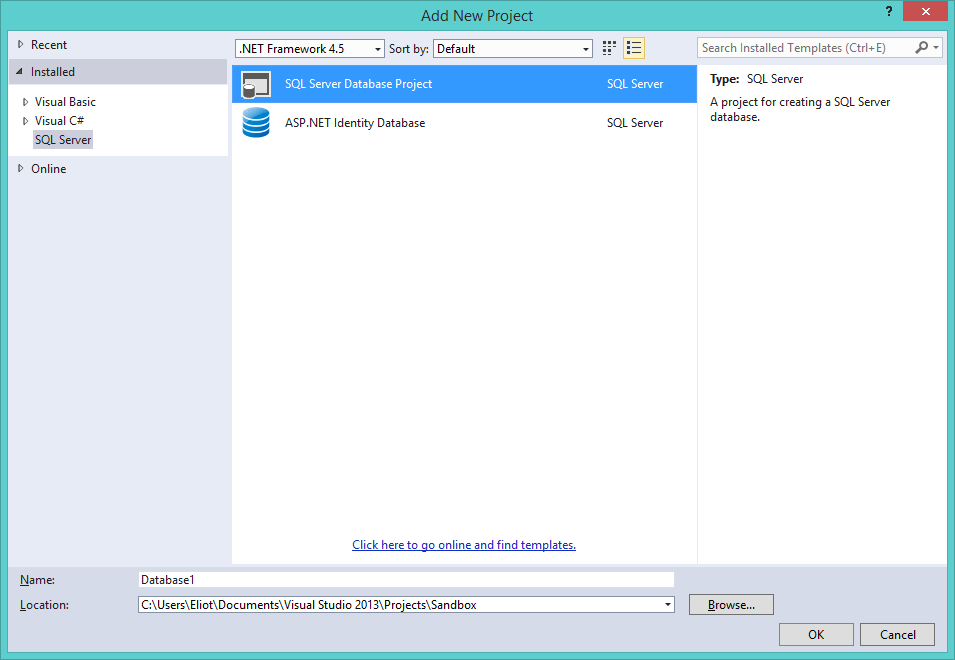
Then right click the project and choose Import -> Data-Tier Application. Choose the dacpac you extracted from SQL Server and then click Start.
If everything goes according to plan you should successfully import the dacpac. If this is the case, use this post to learn what you can do with your dacpac.
However I got the following error:
Internal Error. The database platform service with type Microsoft.Data.Tools.
Schema.Sql.Sql120DatabaseSchemaProvider is not valid. You must make sure the
service is loaded, or you must provide the full type name of a valid database
platform service.
I'm using Visual Studio 2013 Express with SQL Server 2014 Express (I'm poor :) ), after a bit of searching I found the problem was an outdated version of the Data Tools. To fix this do the following, click Tools -> Extensions and Updates:
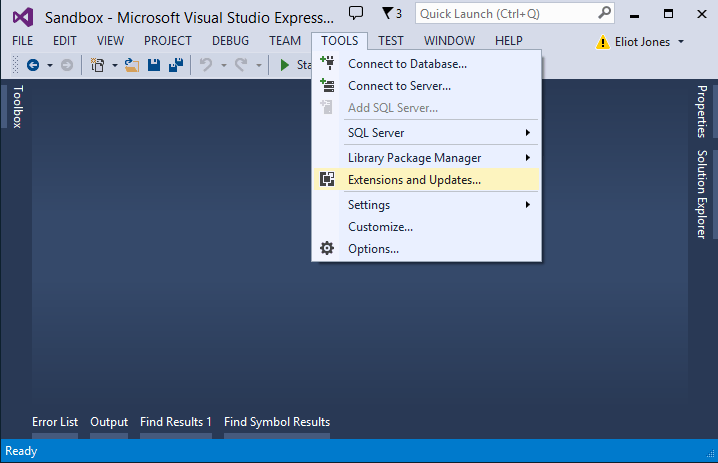
Then choose Updates from the window. You should see an update with a name similar to SQL Server Data Tools in Product Updates (I've already updated mine so it's not shown):
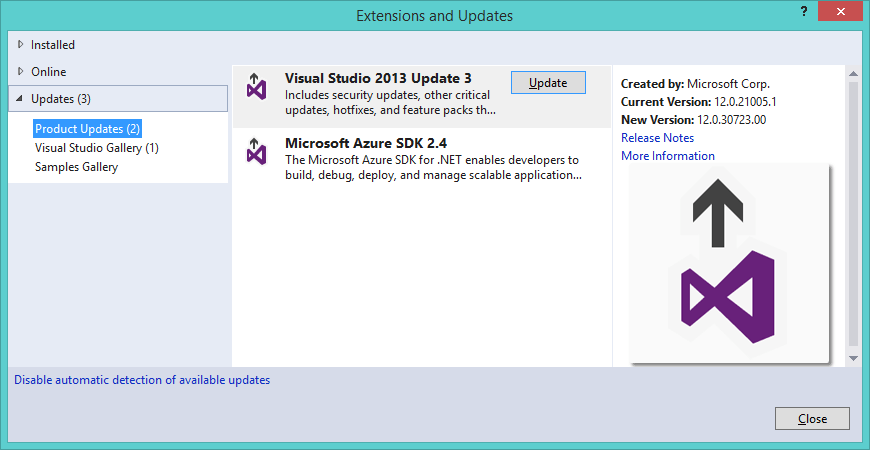
Hopefully this fixes your issue.
- Thanks to Steve Wade for telling me about dacpacs.